Description
- Acceleration: 50 G
- Sensor model: Pixart 3395 (26000 DPI|650 IPS|50G)
- Operation Mode: Opto-electronic
- Power Type: Rechargeable
- Number of Buttons: 7
- Hand Orientation: Right
- Package: Yes
- Style: DPI adjust button,Optical roller
- Interface Type: USB
- Type: Bluetooth Wireless
- Brand Name: MOTOSPEED
- Origin: Mainland China
- Certification: CE
- Color: Black/white
- Lithium battery: 300mAh
- Maximum speed: 650IPS
- FPS: 26000
- Connection mode: Bluetooth/wireless/wired
 Brand: Motospeed (Darmoshark)
Brand: Motospeed (Darmoshark)
Product model:N3
Optoelectronic IC:PAM3395
Lithium battery:300mAh
Maximum speed:650IPS
FPS image processing:26000fps
Acceleration:50G
SPI: 8ms/2ms(default)/1ms
Mouse foot :Teflon PTFE (black/white/gray)
Send randomly
Most of them are white mouse foot
Interface: Gold-plated USB2.0 Type-C
DPI:400 red, 800 blue (default), 1600 green, 3200 purple, 4800 yellow
DPI:26000DPI(Drive settings)
Wired/2.4GHz: red light 125HZ, blue light 500HZ,green light 1000HZ
Size:123.50*66*40mm
Net weight 59 ± 5G,
Driver installation: only Windows system is supported
Drive:http://www.darmoshark.cn/
Bluetooth pairing operation:
operating system:
Wired and 2.4G modes: WinXP/Win7/Win8/Win10/Win11/Macos
Bluetooth mode: Win8/Win10/Win11/Macos
Bluetooth pairing operation:
When the bottom three section switch is turned to the B icon, press the left, middle and right buttons at the same time, and the blue light of the scroll wheel position flashes, entering the pairing state. At this time, you need to turn on the Bluetooth device to search for the N3 Mouse before pairing. After the connection is successful, the indicator light goes out.
2.4G pairing operation:
When the bottom three section switch is turned to the G icon, press the left, middle and right buttons at the same time, and the green light of the scroll wheel position flashes to enter the pairing state. At this time, the receiver needs to be inserted. After the connection is successful, the indicator light goes out. (Note: The factory has been paired and it is OK. If the 2.4G has no function, this step can be followed
Wired mode:
When inserting Type-c data cable connection, the wired mode is preferred.




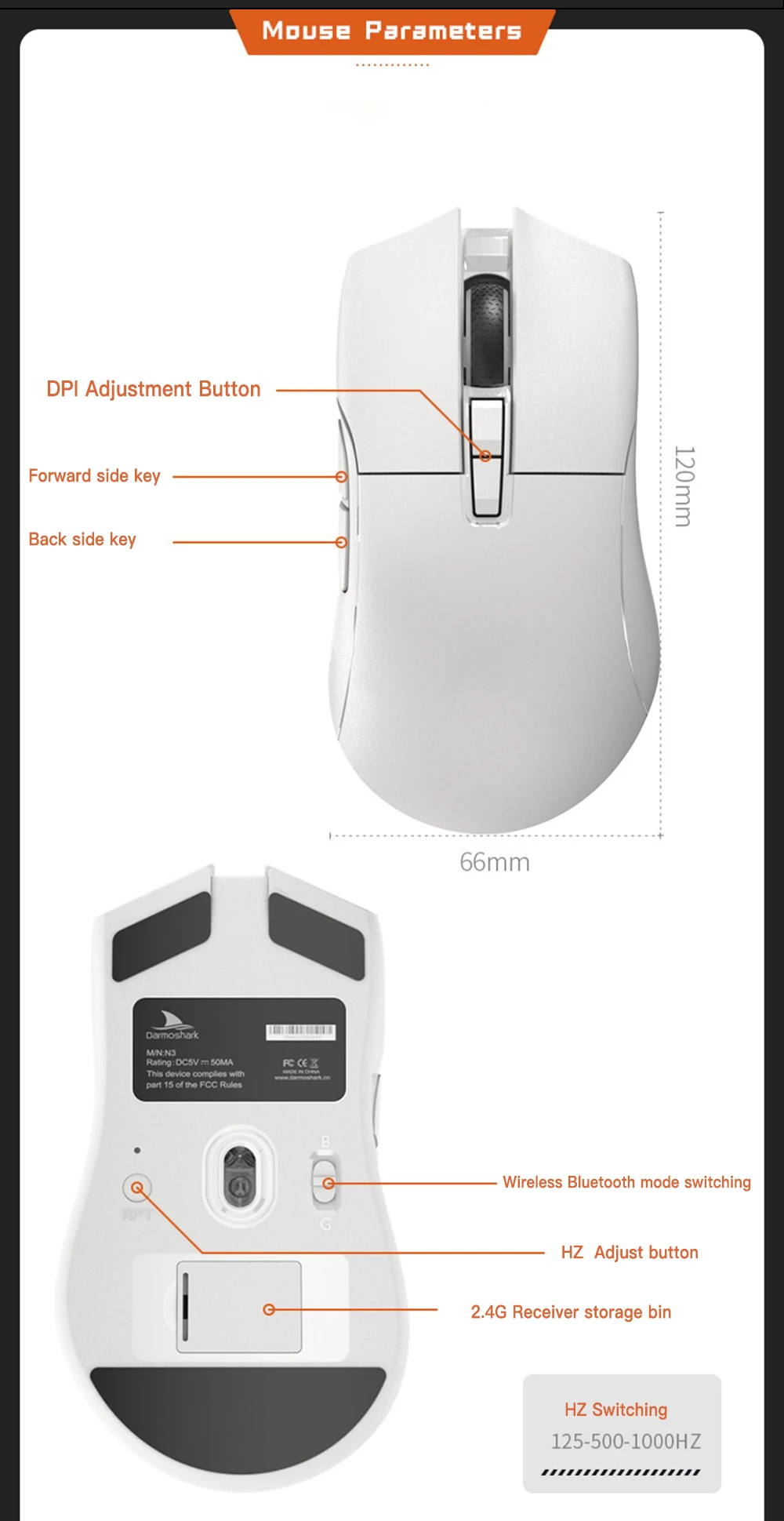


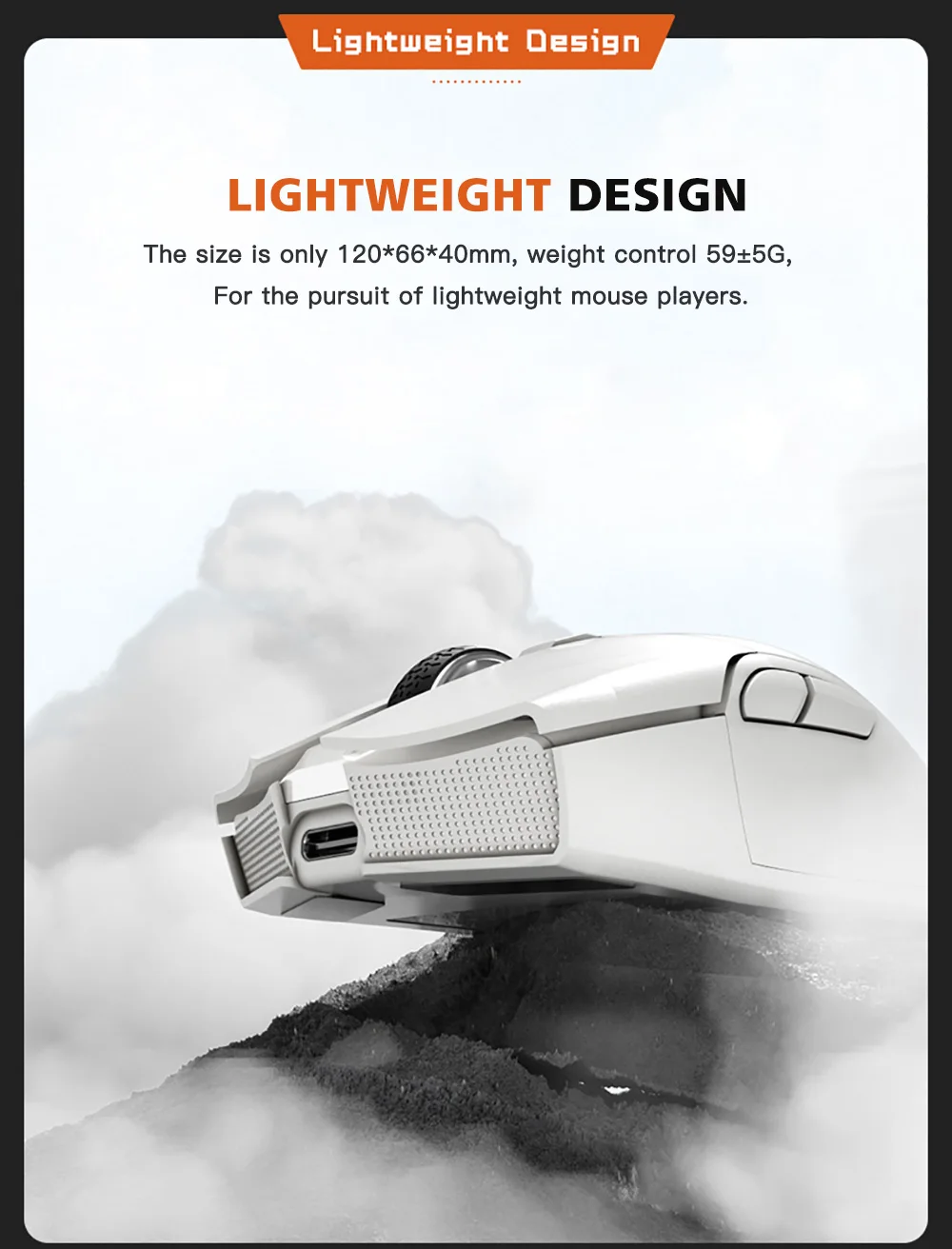
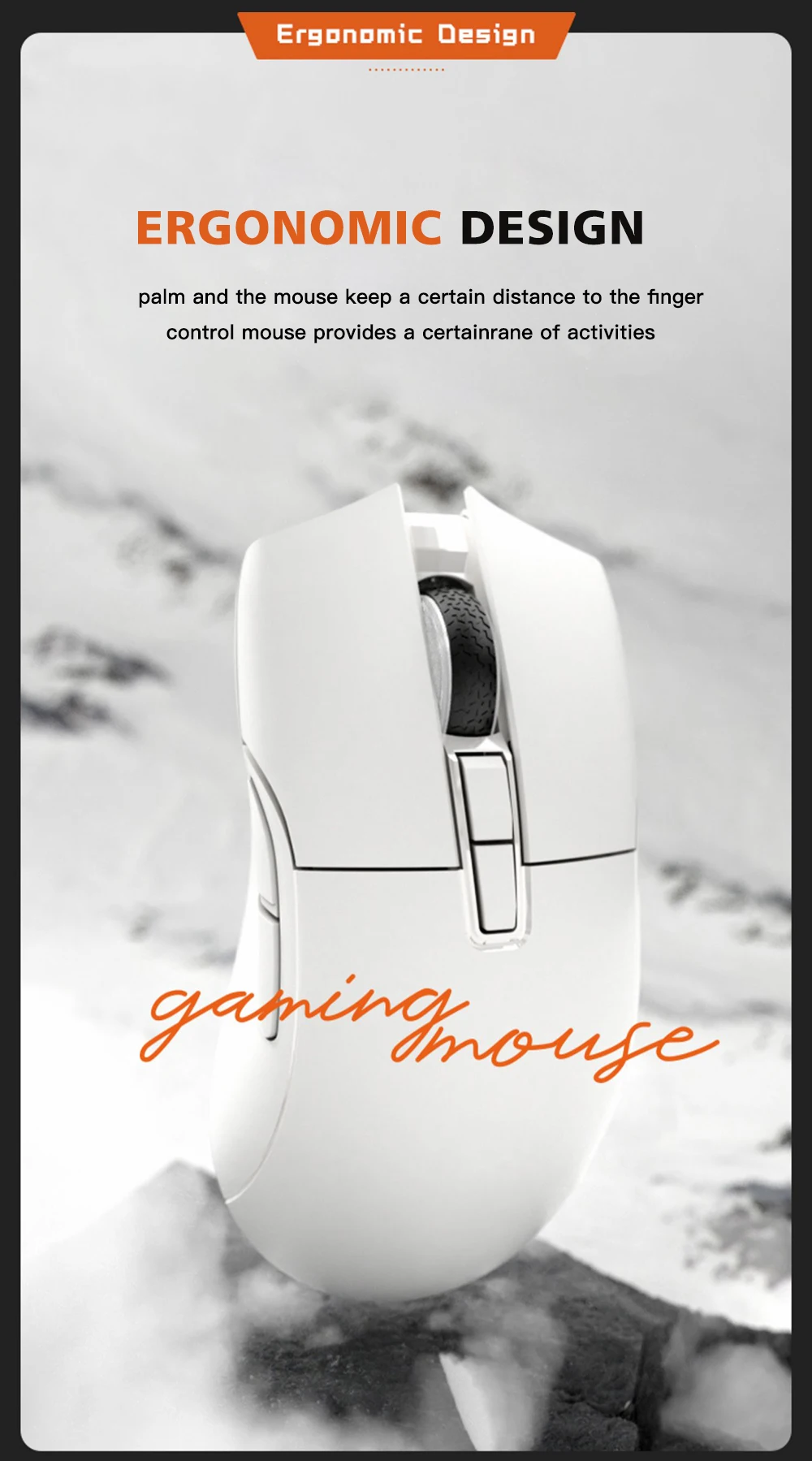






































Reviews
There are no reviews yet.